Images/Movies
Images & Movies
An important functionality of Mol* is the preparation of publication-ready outputs - images or animations
Image
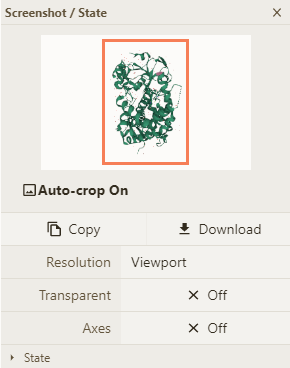
Clicking on the toggle Menu in the central top corner you can select the properties of the Image output via ![]() . Output image properties can be later selected - Cropping, Resolution (from Viewport, to UltraHD 3840x2160), Transparence, and presence of axes. Other Settings about views such as Camera, Ligthning and Clipping can be set in Settings/Control
. Output image properties can be later selected - Cropping, Resolution (from Viewport, to UltraHD 3840x2160), Transparence, and presence of axes. Other Settings about views such as Camera, Ligthning and Clipping can be set in Settings/Control
Animation
It is also possible to export animation to mp4 format. Clicking on the Control Panel next to to the Export Animation. Select animation type and time properties and finally click on the button Render.

Based on the RCSB PDB mol* documentation thanks to the generosity of RCSB PDB and Dr. Shuchismita Dutta.